
New Perspectives on HTML5, CSS3, and JavaScript
6th Edition
ISBN: 9781305503922
Author: Patrick M. Carey
Publisher: Cengage Learning
expand_more
expand_more
format_list_bulleted
Question
thumb_up100%
Chapter 7, Problem 4CP2
(a)
Program Plan Intro
To insert an input box for the username field with the ID userBox. Add the placeholder text username.
(a)
Program Plan Intro
To insert an input box for the password field with the ID pwdBox. Add the placeholder text password.
Expert Solution & Answer
Want to see the full answer?
Check out a sample textbook solution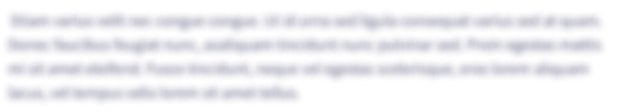
Students have asked these similar questions
Complete the existing code attach screenshot
Posting the question twice. Incorrect code downvote.
Thanks
Write a MAUI back end for the previous question. This back end should store the user's specified name in the Preferences table once the finalize button is clicked. Additionally, the app should hide the name form if the preferences are already set and display the users name and age directly if the finalize button is click or it is reopened.
This is the previous question:
Write a MAUI front end that would create a simple form for filling in a users name and grade level(freshman, sophomore, junior, senior), as well as a button that displays "finalize." The form should limit the users grade level to only those 4 options. You do NOT need to provide the back end for this form! You are also free to stylize the form controls however you like. Note that this code should be saved for the next question. Make sure the form controls are inside a layout(Vertical Stack, Grid, etc.). Additionally, form controls and layouts should be given suitable names, which will be used in the back…
Payment Details
Amount
4200
Payment Type
Cash
O Credit Card
Cash & Credit Card
Gift Check
500
Cash Amount
1000
Card Amount
3000
Save Payment
Create the above form in a web page.
• If Cash payment is selected, the Card Amount textbox will be disabled.
• If the Credit Card payment is selected, the Cash Amount textbox will be disabled.
• If Cash & Credit Card payment is selected, both the Cash Amount and Card Amount
textboxes will be enabled.
• If there is enough money in the Gift Check, Cash Amount and Card Amount textboxes
(assuming they are enabled) to pay for the Amount, then the Save Payment button
will be enabled. Otherwise, the button is disabled.
• All textboxes should not accept negative values. If the user input a negative value and
the focus leaves the textbox, the value should be automatically changed to zero. (use
javascript for this)
Chapter 7 Solutions
New Perspectives on HTML5, CSS3, and JavaScript
Ch. 7.1 - Prob. 1QCCh. 7 - Prob. 1RACh. 7 - Prob. 2RACh. 7 - Prob. 3RACh. 7 - Prob. 4RACh. 7 - Prob. 5RACh. 7 - Prob. 7RACh. 7 - Prob. 9RACh. 7 - Prob. 11RACh. 7 - Prob. 16RA
Ch. 7 - Prob. 17RACh. 7 - Prob. 20RACh. 7 - Prob. 1CP1Ch. 7 - Prob. 2CP1Ch. 7 - Prob. 3CP1Ch. 7 - Prob. 4CP1Ch. 7 - Prob. 5CP1Ch. 7 - Prob. 6CP1Ch. 7 - Prob. 7CP1Ch. 7 - Prob. 8CP1Ch. 7 - Prob. 9CP1Ch. 7 - Prob. 10CP1Ch. 7 - Prob. 11CP1Ch. 7 - Prob. 1CP2Ch. 7 - Prob. 2CP2Ch. 7 - Prob. 3CP2Ch. 7 - Prob. 4CP2Ch. 7 - Prob. 5CP2Ch. 7 - Prob. 6CP2Ch. 7 - Prob. 7CP2Ch. 7 - Prob. 8CP2Ch. 7 - Prob. 9CP2Ch. 7 - Prob. 10CP2Ch. 7 - Prob. 11CP2Ch. 7 - Prob. 12CP2Ch. 7 - Prob. 13CP2Ch. 7 - Prob. 14CP2Ch. 7 - Prob. 15CP2Ch. 7 - Prob. 16CP2Ch. 7 - Prob. 17CP2Ch. 7 - Prob. 18CP2Ch. 7 - Prob. 20CP2Ch. 7 - Prob. 21CP2Ch. 7 - Prob. 22CP2Ch. 7 - Prob. 23CP2Ch. 7 - Prob. 1CP3Ch. 7 - Prob. 2CP3Ch. 7 - Prob. 3CP3Ch. 7 - Prob. 4CP3Ch. 7 - Prob. 5CP3Ch. 7 - Prob. 6CP3Ch. 7 - Prob. 7CP3Ch. 7 - Prob. 8CP3Ch. 7 - Prob. 9CP3Ch. 7 - Prob. 10CP3Ch. 7 - Prob. 11CP3Ch. 7 - Prob. 12CP3Ch. 7 - Prob. 13CP3Ch. 7 - Prob. 14CP3Ch. 7 - Prob. 15CP3Ch. 7 - Prob. 16CP3Ch. 7 - Prob. 17CP3Ch. 7 - Prob. 19CP3Ch. 7 - Prob. 20CP3Ch. 7 - Prob. 21CP3Ch. 7 - Prob. 22CP3Ch. 7 - Prob. 23CP3Ch. 7 - Prob. 1CP4Ch. 7 - Prob. 2CP4Ch. 7 - Prob. 3CP4Ch. 7 - Prob. 4CP4Ch. 7 - Prob. 5CP4Ch. 7 - Prob. 6CP4
Knowledge Booster
Similar questions
- Write the code to prompt the user to enter three numbers and display the largest in an alert. Put the code in the <body>. </body> section Please add comments to explain and attach screenshot of code and output pleasearrow_forwardQ2\design a form contains shape and command buttons "what is this" such that when click on the command button the name of this shape appears in message box.arrow_forwarddesign a basic patient registrtion form. This form should utilize all of the major form elements we've covered including text boxes, check boxes, radio buttons, select lists, and text areas. At least one of each of these should be utilized on the form and feel free to use others. It also should include sections to input: Patient Information - Name, Address, Phone numbers, Alergies Family Histroy - Space for at least three relatives, how they are related, and at lease two medical conditions per person Prescription History - Name of medication, dosage, how frequently it is taken, etc. Medical History - Space to enter previous medical conditions including when the condition first appeared, and whether it is an ongoing problem This form should then submit to a php page that will process the information and display it formatted as a 'medical chart'. Information about the patient should be placed at the top with some sort of separator to segment it from the rest of the information. Note: You…arrow_forward
- Need help with this. I attached how it should look Create an event listener for the click event occurring with the submitButton that runs an anonymous function. Within the anonymous function add the following if else structure: If the pwd field fails the pattern match, display the validation message “Your password must be at least 8 characters with at least one letter and one number”. Else if the value of the pwd field does not equal the value of the pwd2 display the validation message “Your passwords must match”. Otherwise, set the validation message to an empty text string. Save your changes to the file and then open project06-01 in your web browser. Verify that you cannot submit the form if your password is less than eight characters long and does not include at least one number and one letter. Verify that you cannot submit the form if the two passwords do not match.arrow_forwardWrite a MAUI front end that would create a simple form for filling in a users name and grade level(freshman, sophomore, junior, senior), as well as a button that displays "finalize." The form should limit the users grade level to only those 4 options. You do NOT need to provide the back end for this form! You are also free to stylize the form controls however you like. Note that this code should be saved for the next question. Make sure the form controls are inside a layout(Vertical Stack, Grid, etc.). Additionally, form controls and layouts should be given suitable names, which will be used in the back end question below.arrow_forward
arrow_back_ios
arrow_forward_ios
Recommended textbooks for you
 New Perspectives on HTML5, CSS3, and JavaScriptComputer ScienceISBN:9781305503922Author:Patrick M. CareyPublisher:Cengage Learning
New Perspectives on HTML5, CSS3, and JavaScriptComputer ScienceISBN:9781305503922Author:Patrick M. CareyPublisher:Cengage Learning Programming with Microsoft Visual Basic 2017Computer ScienceISBN:9781337102124Author:Diane ZakPublisher:Cengage LearningCOMPREHENSIVE MICROSOFT OFFICE 365 EXCEComputer ScienceISBN:9780357392676Author:FREUND, StevenPublisher:CENGAGE L
Programming with Microsoft Visual Basic 2017Computer ScienceISBN:9781337102124Author:Diane ZakPublisher:Cengage LearningCOMPREHENSIVE MICROSOFT OFFICE 365 EXCEComputer ScienceISBN:9780357392676Author:FREUND, StevenPublisher:CENGAGE L- Np Ms Office 365/Excel 2016 I NtermedComputer ScienceISBN:9781337508841Author:CareyPublisher:Cengage

New Perspectives on HTML5, CSS3, and JavaScript
Computer Science
ISBN:9781305503922
Author:Patrick M. Carey
Publisher:Cengage Learning

Programming with Microsoft Visual Basic 2017
Computer Science
ISBN:9781337102124
Author:Diane Zak
Publisher:Cengage Learning

COMPREHENSIVE MICROSOFT OFFICE 365 EXCE
Computer Science
ISBN:9780357392676
Author:FREUND, Steven
Publisher:CENGAGE L

Np Ms Office 365/Excel 2016 I Ntermed
Computer Science
ISBN:9781337508841
Author:Carey
Publisher:Cengage
