
New Perspectives on HTML5, CSS3, and JavaScript
6th Edition
ISBN: 9781305503922
Author: Patrick M. Carey
Publisher: Cengage Learning
expand_more
expand_more
format_list_bulleted
Question
Chapter 7, Problem 15CP2
Program Plan Intro
To insert a selection list for the cardMonth field. The ID of the selection list is monthList. The cardMonth field is required. The option of the selection list contains the text “−Month--“ and month names from “January (01)” to “December (12)”. The field value for the text text “−Month-“ is empty string text and for the months is from 1 to 12 in the sb_payment.html file.
Expert Solution & Answer
Want to see the full answer?
Check out a sample textbook solution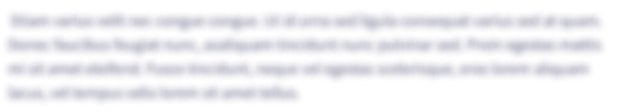
Students have asked these similar questions
Return to the links.js file in your editor and create an event listener for the load event that runs an anonymous function.
Within the anonymous function, create the allSelect variable referencing all select elements nested within the govLinks form.
Loop through the allSelect object collection and for each selection list in the collection create an anonymous function for the onchange event. Within this anonymous function, use the href property of the location object to change the page shown in the browser window to the value of the target of the event object that initiated the onchange event.
Document your commands with JavaScript comments.
Create an interactive sign-up sheet.● Make the sign-up sheet interactive for the user.● Add a selection element to ask the user for their gender. Add the options “Male,” “Female,” and “Prefer not to mention.”● Use onblur and onfocus to add red borders to the input elements when the user leaves without any input, and a green border if a value is typed and the user is done with the input element.● Upon submission of the form, print all the information that the user has provided on a div or p tag at the bottom of the page.● Use fieldset and legend tag to separate the input part from the output part of the form.● Include a reset button to clear users input and also the information displayed at the bottom of the page.● Feel free also to design your own version and add other features.
Finally, within the form, add a div element containing a submit button displaying the text Begin Building your Order. (Hint: To code a submit button, use the input element and set its type attribute to "submit". You can also add a value attribute and set its value to the text you want to show on the button. Example: <input type="submit" value="This is text shown on the button">)
Chapter 7 Solutions
New Perspectives on HTML5, CSS3, and JavaScript
Ch. 7.1 - Prob. 1QCCh. 7 - Prob. 1RACh. 7 - Prob. 2RACh. 7 - Prob. 3RACh. 7 - Prob. 4RACh. 7 - Prob. 5RACh. 7 - Prob. 7RACh. 7 - Prob. 9RACh. 7 - Prob. 11RACh. 7 - Prob. 16RA
Ch. 7 - Prob. 17RACh. 7 - Prob. 20RACh. 7 - Prob. 1CP1Ch. 7 - Prob. 2CP1Ch. 7 - Prob. 3CP1Ch. 7 - Prob. 4CP1Ch. 7 - Prob. 5CP1Ch. 7 - Prob. 6CP1Ch. 7 - Prob. 7CP1Ch. 7 - Prob. 8CP1Ch. 7 - Prob. 9CP1Ch. 7 - Prob. 10CP1Ch. 7 - Prob. 11CP1Ch. 7 - Prob. 1CP2Ch. 7 - Prob. 2CP2Ch. 7 - Prob. 3CP2Ch. 7 - Prob. 4CP2Ch. 7 - Prob. 5CP2Ch. 7 - Prob. 6CP2Ch. 7 - Prob. 7CP2Ch. 7 - Prob. 8CP2Ch. 7 - Prob. 9CP2Ch. 7 - Prob. 10CP2Ch. 7 - Prob. 11CP2Ch. 7 - Prob. 12CP2Ch. 7 - Prob. 13CP2Ch. 7 - Prob. 14CP2Ch. 7 - Prob. 15CP2Ch. 7 - Prob. 16CP2Ch. 7 - Prob. 17CP2Ch. 7 - Prob. 18CP2Ch. 7 - Prob. 20CP2Ch. 7 - Prob. 21CP2Ch. 7 - Prob. 22CP2Ch. 7 - Prob. 23CP2Ch. 7 - Prob. 1CP3Ch. 7 - Prob. 2CP3Ch. 7 - Prob. 3CP3Ch. 7 - Prob. 4CP3Ch. 7 - Prob. 5CP3Ch. 7 - Prob. 6CP3Ch. 7 - Prob. 7CP3Ch. 7 - Prob. 8CP3Ch. 7 - Prob. 9CP3Ch. 7 - Prob. 10CP3Ch. 7 - Prob. 11CP3Ch. 7 - Prob. 12CP3Ch. 7 - Prob. 13CP3Ch. 7 - Prob. 14CP3Ch. 7 - Prob. 15CP3Ch. 7 - Prob. 16CP3Ch. 7 - Prob. 17CP3Ch. 7 - Prob. 19CP3Ch. 7 - Prob. 20CP3Ch. 7 - Prob. 21CP3Ch. 7 - Prob. 22CP3Ch. 7 - Prob. 23CP3Ch. 7 - Prob. 1CP4Ch. 7 - Prob. 2CP4Ch. 7 - Prob. 3CP4Ch. 7 - Prob. 4CP4Ch. 7 - Prob. 5CP4Ch. 7 - Prob. 6CP4
Knowledge Booster
Similar questions
- Event Listeners Go to the co_cart.js file in your editor. Directly below the initial comment section, add an event listener for the window load event that does the following when the page is loaded: Runs the calcCart() function. Add an event handler to the modelQty field in the cart form that runs the calcCart() function when the field value is changed. A for loop that loops through every option in the group of shipping option buttons, adding an event handler to run the calcCart() function when each option button is clicked. JavaScript Functions Create the calcCart() function to calculate the cost of the customer’s order using field values in the cart form. Within the calcCart() function do the following: Create a variable named orderCost that is equal to the cost of the espresso machine stored in the modelCost field multiplied by the quantity of machines ordered as stored in the modelQty field. Display the value of the orderCost variable in the orderCost field, formatted as U.S.…arrow_forwardQ2: Create table as below and shading the first row. Insert an Octagon and write your name in the center Day/ Sunday Monday Tuesday Wednesday | Computer | Science Friday Period I Period II Period IVv | Period V |Science Computer | Math Math English |Computer | English Computer | Science English Computer | Math Science English Math Math Science English > Create margin at the top & bottom 1.1 inch and right & left 1.5 inch > Create landscape orientation & A4 paper size > Insert Period III column after Period II > Insert Thursday row bellow Wednesday row > Insert page number center align and Arial font > Insert watermark "Hello world" > Table font "Times new roman" and 13 sizearrow_forwardCLL question Next within the form, create a field set with the ID deliveryInfo. Within this field set, add the following: A legend containing the text Delivery Options. A text area box with the ID addressBox and field name of delAddress containing the placeholder text Enter delivery address. A label containing the text Delivery time (leave blank for earliest delivery) associated with the delBox control. Add an input element with the ID delBox and field name delTime for storing delivery time values. Use a data type of “time” for the control.arrow_forward
- create an input box to filter the table by name (for example, typing in “Billy” would filter out every entry except “Billy Goat ”) for a webapage. A button to sort the animals by agearrow_forward1) Create a histogram of the TOUCH_TIME variable. Set the number of bins to 25, remove the density curve (HINT: Use the "kde" argument), and change the color. 2) Create a boxplot of the SHOT CLOCK variable. Change the color, add a title, and adjust the x-axis label to say "Shot Clock". 3) Create a bar plot of the SHOT RESULT variable. Add a title, set the x-axis label to "Shot Result" and the y-axis label to "Count", and change the font size of the title to 18.arrow_forwardThe strPartNum variable contains the string “KRTW56Y”. Write the Visual Basicstatement that assigns the string “KR6Y” from the strPartNum variable to the strCode variable. Use the Remove method.arrow_forward
arrow_back_ios
arrow_forward_ios
Recommended textbooks for you
 New Perspectives on HTML5, CSS3, and JavaScriptComputer ScienceISBN:9781305503922Author:Patrick M. CareyPublisher:Cengage LearningNp Ms Office 365/Excel 2016 I NtermedComputer ScienceISBN:9781337508841Author:CareyPublisher:CengageCOMPREHENSIVE MICROSOFT OFFICE 365 EXCEComputer ScienceISBN:9780357392676Author:FREUND, StevenPublisher:CENGAGE L
New Perspectives on HTML5, CSS3, and JavaScriptComputer ScienceISBN:9781305503922Author:Patrick M. CareyPublisher:Cengage LearningNp Ms Office 365/Excel 2016 I NtermedComputer ScienceISBN:9781337508841Author:CareyPublisher:CengageCOMPREHENSIVE MICROSOFT OFFICE 365 EXCEComputer ScienceISBN:9780357392676Author:FREUND, StevenPublisher:CENGAGE L

New Perspectives on HTML5, CSS3, and JavaScript
Computer Science
ISBN:9781305503922
Author:Patrick M. Carey
Publisher:Cengage Learning

Np Ms Office 365/Excel 2016 I Ntermed
Computer Science
ISBN:9781337508841
Author:Carey
Publisher:Cengage

COMPREHENSIVE MICROSOFT OFFICE 365 EXCE
Computer Science
ISBN:9780357392676
Author:FREUND, Steven
Publisher:CENGAGE L