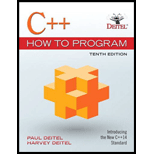
Concept explainers
Discuss the meaning of each of the following objects:
a) std: :cin
b) std: : cout
(a)
To discuss the meaning of std::cin.
Explanation of Solution
cin is an object which is used to read the data from input devices in a C++ program. Here, std is the standard I/O reader. It needs “iostream” header file to be included with preprocessor as #include<iostream>.std::cin is normally connected to the keyboard to input data. Data is inputted by a concatenating stream extraction operator (>gt;).
So, std::cin is used to read input from the user.
(b)
To discuss the meaning of std::cout.
Explanation of Solution
cout is an object which is used to write the output to the console in a C++ program. Here, std is the standard I/O reader. It needs “iostream” header file to be included with preprocessor as #include<iostream>.std::cout is normally connected to screen to output the data.std::cout indicates that the cout is used from “namespace ” std. Data is outputted by a concatenating stream insertion operator (<<).
So,std::cout will send the stream of characters to the standard output stream object.
Want to see more full solutions like this?
Chapter 2 Solutions
C++ How to Program (10th Edition)
- Language : C Jojo remembered going to a cave with his best friend Lili before the coronavirus pandemic.There, he saw several Stalactites hanging from the /cave’s ceiling. Stalactite is a type offormation that hangs from the ceiling of caves.Jojo noticed an interesting fact about the stalactites. The stalactite formation in thiscave forms a pattern. He wonders how will the formation look like if the cave is of adifferent size. He has asked your help to visualize this formation. Format Input :A single line with an integer N denoting the size of the cave Format Output :A size N formation of stalactites. Do not print extra spaces behind the last ‘*’ character in each line. Constraints : • 1 ≤ N ≤ 12 Sample Input 1 :2 Sample Output 1*** *Sample Input 2 :3 Sample Output 2 :******* * * * *arrow_forwardQ.2 Draw and move a shape in console window Objective: Draw and move shapes in console window using mouse Develop a console application to draw and move a circle on console window using object oriented paradigm in C++. Circle should follow movement of mouse on the console window. You should use C graphics to develop aforementioned application Note: Use code block IDE for development. You be able to debug you source codearrow_forwardC++ Please use #include And also include a character arrayarrow_forward
- Code using c++ 3. From Person to People by CodeChum Admin Now that we have created a Person, it's time to create more Person and this tech universe shall be filled with people! Instructions: In the code editor, you are provided with the definition of a struct Person. This struct needs an integer value for its age and character value for its gender. Furthermore, you are provided with a displayPerson() function which accepts a struct Person as its parameter. In the main() function, there's a pre-created array of 5 Persons. Your task is to ask the user for the values of the age and gender of these Persons. Then, once you've set their ages and genders, call the displayPerson() function and pass them one by one. Input 1. A series of ages and genders of the 5 Persons Output Person·#1 Enter·Person's·age:·24 Enter·Person's·gender:·M Person·#2 Enter·Person's·age:·21 Enter·Person's·gender:·F Person·#3 Enter·Person's·age:·22 Enter·Person's·gender:·F Person·#4…arrow_forwardCalculate Reward Points ABC Bank announced a new scheme of reward points for a transaction using an ATM card. Each transaction using the normal card will be provided 1% of the transaction amount as a reward point. If a transaction is made using a premium card and it is for fuel expenses, additional 10 points will be rewarded. Write a java program to calculate the total reward points.[Note: Strictly adhere to the object-oriented specifications given as a part of the problem statement.Follow the naming conventions as mentioned]Consider a class VISACard with the following method. Method Description public Double computeRewardPoints(String type, Double amount) This method returns the 1% of the transaction amount as reward points Consider a class HPVISACard which extends VISACard class and overrides the following method. Method Description public Double computeRewardPoints(String type, Double amount) In this method, calculate the reward points from the base class and add 10…arrow_forward01 (B):- By using array named STD. Write a program in C++ LANGUAGE to calculate student appreciation based on the following criteria's. When the average in the range from 50 to 59 → print ACCEPT When the average in the range from 60 to 69 → print MEDIUM When the average in the range from 70 to 79 → print GOOD When the average in the range from 80 to 89 → print VERY GOOD When the average in the range from 90 to 99 → print EXCELLENT Otherwise print FAILarrow_forward
- Use only Arrays and Structures, Pointers and Functions, or Object-Oriented Programming. Kindly make the code a program where you will be the one to input the string.arrow_forwardQ- Many languages internally treat strings as character arrays, but somehow conceal this fact from the programmer. Character arrays or strings are used by programming languages to manipulate text such as words and sentences. Explain this statement with the help of a program. Subject: C++arrow_forward{JAVA programing} Declare and initialize an integer variable named num with the value 10.Declare and initialize a double variable named pi with the value 3.14159.Declare and initialize a boolean variable named isTrue with the value true.Declare and initialize a string array variable named colors with the values "red", "green", and "blue".Print the value of num, pi, and isTrue to the console.Use a for loop to iterate over the colors array and print each color to the console.arrow_forward
- (Data processing) Construct a three-dimensional weather array for a two-week time period. Include this array in a C++ program that displays the temperatures correctly in response to any of the following user requests: • Any day’s high and low temperatures • Average high and low temperatures for a given month • Month and day with the highest temperature • Month and day with the lowest temperaturearrow_forwardJAVA LANGUAGE Body Mass Index Version 2.0 by CodeChum Admin Recall that according to the National Heart, Lung, and Blood Institute of the National Institutes of Health, body mass index (BMI) is a measure of body fat based on height and weight that applies to adult men and women. It is used to monitor one's health by determining whether one is underweight, overweight, has normal weight or is obese. It is computed based as follows (when using standard weight in pounds and height in inches): BMI = 703 x (weight/(height2)) Furthermore, people with BMI scores that are less than 18.5 are said to be underweight. Those with scores between 18.5–24.9 (inclusive) are of normal weight. Those with scores between 25–29.9 (inclusive) are said to be overweight. And those with scores 30 or higher are obese. Input The input is composed of two positive integers representing the weight in pounds and the height in inches. 140·65 Output A single line containing two values: the computed…arrow_forwardc++ programming need code for the sample run/output on the attached images there are no restrictions with coding as long as it is under c++ you may use array and OOP and other structures if needed but make the code as simple and basic as it can get whenever possible also please insert pseudocodes for better understanding Thank you! *If you are the person who previously answered this question, the code you provided does not work. I cannot choose either registration or records, it instead outputs "invalid choice". Please fix this.arrow_forward
 C++ for Engineers and ScientistsComputer ScienceISBN:9781133187844Author:Bronson, Gary J.Publisher:Course Technology Ptr
C++ for Engineers and ScientistsComputer ScienceISBN:9781133187844Author:Bronson, Gary J.Publisher:Course Technology Ptr
