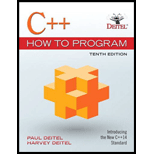
C++ How to Program (10th Edition)
10th Edition
ISBN: 9780134448237
Author: Paul J. Deitel, Harvey Deitel
Publisher: PEARSON
expand_more
expand_more
format_list_bulleted
Concept explainers
Textbook Question
Chapter 2, Problem 2.21E
(Displaying Shapes with Asterisks) Write a
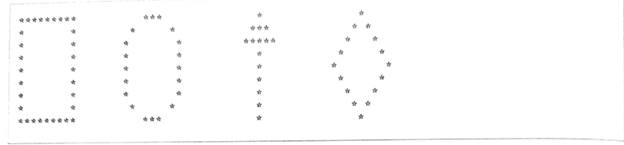
Expert Solution & Answer
Want to see the full answer?
Check out a sample textbook solution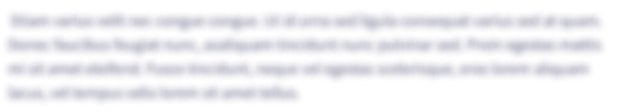
Students have asked these similar questions
(Find the two highest scores)Write a program that prompts the user to enter the number of students and each student’s name and score, and displays the name and score of the student with the highest score and the student with the second-highest score.Sample RunEnter the number of students: 5Enter a student name: SmithEnter a student score: 60Enter a student name: JonesEnter a student score: 96Enter a student name: PetersonEnter a student score: 85Enter a student name: GreenlawEnter a student score: 98Enter a student name: ZhangEnter a student score: 95Top two students:Greenlaw's score is 98.0Jones's score is 96.0
(Geometry: distance of two points)
Write a program that prompts the user to enter two points (x1, y1) and (x2, y2) and displays their distance between them.
The formula for computing the distance is:
Square root of ((x2 - x1) squared + (y2 - y1) squared)
Note that you can use pow(a, 0.5) to compute square root of a.
Sample Run
Enter x1 and y1: 1.5 -3.4
Enter x2 and y2: 4 5
The distance between the two points is 8.764131445842194
C#
(Guess the Number Game) Write a program that plays “guess the number” as follows: Your program chooses the number to be guessed by selecting an int at random in the range 1–1000. The program then displays the following text in a label:
A TextBox should be used to input the guess. As each guess is input, the background color should change to red or blue. Red indicates that the user is getting “warmer,” blue that the user is getting “colder.” A Label should display either “Too High” or “Too Low,” to help the user zero in on the correct answer. When the user guesses the correct answer, display “Correct!” in a message box, change the Form’s background color to green and disable the TextBox. Recall that a TextBox (like other controls) can be disabled by setting the control’s Enabled property to false. Provide a Button that allows the user to play the game again. When the Button is clicked, generate a new random number, change the background to the default color and enable the TextBox.
Chapter 2 Solutions
C++ How to Program (10th Edition)
Ch. 2 - Discuss the meaning of each of the following...Ch. 2 - Fill in blanks in each of the following: a)...Ch. 2 - Write a single C++ statement or line that...Ch. 2 - State which of the following are true and which...Ch. 2 - Fill in the blanks in each of the following: a)...Ch. 2 - What, if anything, prints when each of the...Ch. 2 - Which of the following statements contain...Ch. 2 - Given the algebraic equation y — ax 3 + 7. which...Ch. 2 - (OrderofEvaluation) State the order of evaluation...Ch. 2 - (Arithmetic) Write a program that asks the user to...
Ch. 2 - (Printing) Write a program that prints the numbers...Ch. 2 - (Comparing Integers) Write a program that asks the...Ch. 2 - (Arithmetic, Smallest and Largest) Write a program...Ch. 2 - (Diameter, Circumference and Area of a Circle)...Ch. 2 - (Displaying Shapes with Asterisks) Write a program...Ch. 2 - What does the fallowing code print? Cout “*\n...Ch. 2 - (Largest and Smallest Integers) Write a program...Ch. 2 - (Odd or Even) Write a program that reads an...Ch. 2 - (Multiples)Write a program that reads in two...Ch. 2 - (Checkerboard Pattern) Display the following...Ch. 2 - (Integer Equivalent of a Character) Here is a peek...Ch. 2 - (Digits of an Integer) Write a program that inputs...Ch. 2 - (Table) Using the techniques of this chapter,...Ch. 2 - (Body Mass Index Calculator) We introduced the...Ch. 2 - (Car-Pool Savings Calculator) Research several...
Additional Engineering Textbook Solutions
Find more solutions based on key concepts
(Display three messages) Write a program that displays Welcome to Java, Welcome to Computer Science, and Progra...
Introduction to Java Programming and Data Structures, Comprehensive Version (11th Edition)
An online or hard-copy repository for all project correspondence, inputs, outputs, deliverables, procedures, an...
Essentials of Systems Analysis and Design (6th Edition)
Categorize each of the following items as either hardware or software: CPU C++ compiler ALU C++ preprocessor in...
C How to Program (8th Edition)
Write a method named square that accepts an integer argument and returns the square of that argument.
Starting Out with Java: From Control Structures through Data Structures (4th Edition) (What's New in Computer Science)
The job of the _____ is to fetch instructions, carry out the operations commanded by the instructions, and prod...
Starting Out With Visual Basic (8th Edition)
Computers process data under the control of sets of instructions called
Java How to Program, Early Objects (11th Edition) (Deitel: How to Program)
Knowledge Booster
Learn more about
Need a deep-dive on the concept behind this application? Look no further. Learn more about this topic, computer-science and related others by exploring similar questions and additional content below.Similar questions
- Use C++ Programming language. Amanda and Tyler opened a business that specializes in shipping liquids, such as milk, juice, and water, in cylindrical containers. The shipping charges depend on the amount of the liquid in the container. (For simplicity, you may assume that the container is filled to the top.) They also provide the option to paint the outside of the container for a reasonable amount. Write a program that does the following: Prompts the user to input the dimensions (in feet) of the container (radius of the base and the height). Prompts the user to input the shipping cost per liter. Prompts the user to input the paint cost per square foot. (Assume that the entire container including the top and bottom needs to be painted.) Separately outputs the shipping cost and the cost of painting. Your program must use the class cylinderType (designed in Programming Exercise 3) to store the radius of the base and the height of the container. (Note that 1 cubic feet = 28.32 liters or…arrow_forward(Find future dates) Write a program that prompts the user to enter an integer for today’s day of the week (Sunday is 0, Monday is 1, …, and Saturday is 6). Also prompt the user to enter the number of days after today for a future day and display the future day of the week.arrow_forward(Display a pattern) Write a program that displays the following pattern:FFFFFFF U U NN NNFF U U NNN NNFFFFFFF U U NN N NNFF U U NN N NNFF UUU NN NNNarrow_forward
- 6. (Geometry: area of a pentagon) The area of a pentagon can be computed using the following formula (s is the length of a side): Area 5x s² 4 X tan TT 5 Write a program that prompts the user to enter the side of a pentagon and displays the area. Here is a sample run: Enter the side: 5.5 Enter The area of the pentagon is 53.04444136781625arrow_forward(Find the number of years) Write a program that prompts the user to enter the minutes (e.g., 1 billion), and displays the number of years and days for the minutes. For simplicity, assume a year has 365 days. Sample Run Enter the number of minutes: 1000000000 1000000000 minutes is approximately 1902 years and 214 daysarrow_forward(Average speed in miles) Assume that a runner runs 15 kilometers in 50 minutesand 30 seconds. Write a program that displays the average speed in miles per hour.(Note that 1 mile is 1.6 kilometers.)arrow_forward
- (Game: scissor, rock, paper) Write a program that plays the popular scissor–rock–paper game. Rules: A scissor can cut a paper, a rock can knock a scissor, a paper can wrap a rock. The program should randomly generates a number 0, 1, or 2 representing scissor, rock, and paper. The program should prompt the user to enter a number 0, 1, or 2 and displays a message indicating whether the user or the computer WINs, LOSEs, or DRAWs.arrow_forwardQ4: (Find the two lowest scores) Write a program that prompts the user to enter the number of students and each student’s name and score, and finally displays the student with the lowest score and the student with the second-lowest score.arrow_forward(Display Magic Numbers) Display the first N magic numbers, where N is a positive number that the user provides as input. Here, a magic number is a number whose sum of its digits eventually leads to 1. For example, 1234 is a magic number because 1 + 2 + 3 + 4 = 10 and 1 + 0 = 1, while 1235 is not (1 + 2 + 3 + 5 = 11 and 1 + 1 = 2). Write a program that prints out the first N magic numbers, seven on each line. Here is the sample output: You are required to use the following function prototype: bool isMagic(int value); // Returns true if value is a magic number The outline of this function will be as follows: Step 1: Calculate the sum of digits of value Step 2: Repeat Step 1 until we get a single digit Step 3: If the resulting sum is equal to 1 then it is a magic number, otherwise notarrow_forward
- (Display Magic Numbers) Display the first N magic numbers, where N is a positive number that the user provides as input. Here, a magic number is a number whose sum of its digits eventually leads to 1. For example, 1234 is a magic number because 1+2+3+4 = 10 and 1 +0 = 1, while 1235 is not (1 +2+ 3 +5 = 11 and 1 +1 = 2). Write a program that prints out the first N magic numbers, seven on each line. Here is the sample output: Enter a positive integer number: 30 1 10 19 28 37 46 55 64 73 82 91 100 109 118 127 136 145 154 163 172 181 190 199 208 217 226 235 244 253 262 You are required to use the following function prototype: bool isMagic(int value); // Returns true if value is a magic number The outline of this function will be as follows: Step 1: Calculate the sum of digits of value Step 2: Repeat Step 1 until we get a single digit Step 3: If the resulting sum is equal to 1 then it is a magic number, otherwise notarrow_forward5- Write a program which read a number consists of 4 digits and find the maximum digit of the number. FOR eg. 1472 the maximum digit is 7 the maximum digit is 9 9835arrow_forwardPYTHON code that finds the prime divisors of a number entered on the keyboard and prints it on the screen write. (For example, the prime divisors of 10 are 2 and 5. The prime divisors of 20 are 2, 2 and 5.arrow_forward
arrow_back_ios
SEE MORE QUESTIONS
arrow_forward_ios
Recommended textbooks for you
 Database System ConceptsComputer ScienceISBN:9780078022159Author:Abraham Silberschatz Professor, Henry F. Korth, S. SudarshanPublisher:McGraw-Hill Education
Database System ConceptsComputer ScienceISBN:9780078022159Author:Abraham Silberschatz Professor, Henry F. Korth, S. SudarshanPublisher:McGraw-Hill Education Starting Out with Python (4th Edition)Computer ScienceISBN:9780134444321Author:Tony GaddisPublisher:PEARSON
Starting Out with Python (4th Edition)Computer ScienceISBN:9780134444321Author:Tony GaddisPublisher:PEARSON Digital Fundamentals (11th Edition)Computer ScienceISBN:9780132737968Author:Thomas L. FloydPublisher:PEARSON
Digital Fundamentals (11th Edition)Computer ScienceISBN:9780132737968Author:Thomas L. FloydPublisher:PEARSON C How to Program (8th Edition)Computer ScienceISBN:9780133976892Author:Paul J. Deitel, Harvey DeitelPublisher:PEARSON
C How to Program (8th Edition)Computer ScienceISBN:9780133976892Author:Paul J. Deitel, Harvey DeitelPublisher:PEARSON Database Systems: Design, Implementation, & Manag...Computer ScienceISBN:9781337627900Author:Carlos Coronel, Steven MorrisPublisher:Cengage Learning
Database Systems: Design, Implementation, & Manag...Computer ScienceISBN:9781337627900Author:Carlos Coronel, Steven MorrisPublisher:Cengage Learning Programmable Logic ControllersComputer ScienceISBN:9780073373843Author:Frank D. PetruzellaPublisher:McGraw-Hill Education
Programmable Logic ControllersComputer ScienceISBN:9780073373843Author:Frank D. PetruzellaPublisher:McGraw-Hill Education

Database System Concepts
Computer Science
ISBN:9780078022159
Author:Abraham Silberschatz Professor, Henry F. Korth, S. Sudarshan
Publisher:McGraw-Hill Education

Starting Out with Python (4th Edition)
Computer Science
ISBN:9780134444321
Author:Tony Gaddis
Publisher:PEARSON

Digital Fundamentals (11th Edition)
Computer Science
ISBN:9780132737968
Author:Thomas L. Floyd
Publisher:PEARSON

C How to Program (8th Edition)
Computer Science
ISBN:9780133976892
Author:Paul J. Deitel, Harvey Deitel
Publisher:PEARSON

Database Systems: Design, Implementation, & Manag...
Computer Science
ISBN:9781337627900
Author:Carlos Coronel, Steven Morris
Publisher:Cengage Learning

Programmable Logic Controllers
Computer Science
ISBN:9780073373843
Author:Frank D. Petruzella
Publisher:McGraw-Hill Education
Literals in Java Programming; Author: Sudhakar Atchala;https://www.youtube.com/watch?v=PuEU4S4B7JQ;License: Standard YouTube License, CC-BY
Type of literals in Python | Python Tutorial -6; Author: Lovejot Bhardwaj;https://www.youtube.com/watch?v=bwer3E9hj8Q;License: Standard Youtube License