
A+ Guide To It Technical Support
10th Edition
ISBN: 9780357108291
Author: ANDREWS, Jean.
Publisher: Cengage,
expand_more
expand_more
format_list_bulleted
Expert Solution & Answer
Chapter 13, Problem 2TC
Explanation of Solution
Given:
Defragmenting is turned off in Windows settings.
To find: What is to be done if defragmentation is found switched off for the hard drive when reviewing Windows settings.
Solution:
Defragmentation enhances data access quality for HDDs, which store information on the disk platform. It causes the flash memory to wear out more quickly by using SSDs...
Expert Solution & Answer
Trending nowThis is a popular solution!
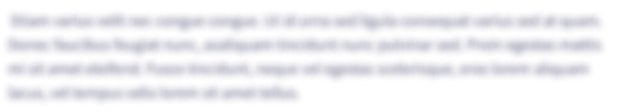
Students have asked these similar questions
You see the message "invalid media device" after installing a new hard drive. What do you do next? Format explain?
Which is the best first step to protect important data on your hard drive?
Use dynamic disks to set up a striped volume so that the data has redundancy.
Back up the data to another media.
Compress the folder that holds the data.
Put password protection on the data folder.
What if I want to change the file name or storage location when I save the workbook?
Chapter 13 Solutions
A+ Guide To It Technical Support
Knowledge Booster
Similar questions
- You own a small computer repair company and a customer comes to you with a laptop that will notboot. After investigating, you discover the hard drive has crashed. What should you do first?a. Install a hard drive that’s the same size and speed as the original.b. Ask the customer’s advice about the size of the drive to install, but select a drive that’s the samespeed as the original drive.c. Ask the customer’s advice about the size and speed of the new drive to install.d. If the customer looks like he can afford it, install the largest and fastest drive the system can support.arrow_forwardYou are trying to clean up a slow Windows 8 system that was recently installed in place of the old Windows 7 installation, and you discover that the 75-GB hard drive has only 5 GB of free space. The entire hard drive is taken up by drive C:. What is the best way to free up some space? Compress the entire hard drive. Move the /Program Files folder to an external hard drive. Delete the Windows.old folder. Reduce the size of the paging file.arrow_forwardHow do you alter the BIOS settings so that the machine loads Windows from the CD-ROM rather than the hard drive?arrow_forward
- A tecnician is troubleshooting a PC with mutiple volumes. to verify which are active and assigned drive letters, the technician should use which of the following commands: A. extract B. diskpart C. boot trec D. chkdskarrow_forwardWhat is contained in the master boot record?arrow_forwardHow many methods can be used to flash UEFI/BIOS on the motherboard? Describe each method. If your system uses BIOS rather than UEFI, what can you do to recover the system if flashing BIOS fails?arrow_forward
- Can you turn off the computer's inbuilt ports? If yes, which ports are you able to deactivate, and what is the name of the screen(s) that allows you to enable or disable the USB ports?arrow_forwardHow do you get the computer to check the CD-ROM for boot files?arrow_forwardYou receive a help desk ticket stating that a user's Windows PC is giving an "error log full" message. Which option would help you resolve the issue? a. System information b. Device manager c. Event viewer d. Disk cleanuparrow_forward
- Your friend, Thomas, has upgraded his Windows 8.1 desktop to Windows 10. After the installation, he discovers his media card reader does not work. He calls you on the phone and asks you what to do. Do the following to plan your troubleshooting approach: List the questions you should ask Thomas to help diagnose the problem. List the steps you would take if you were sitting at the computer solving the problem. What do you think is the source of the problem? Explain your answer.arrow_forwardWhat are the benefits of using a separate hard drive for the paging file?arrow_forward3. What additional fault tolerance method would you recommend in order to protect the workstation from the other natural disasters like floods and fires? Does this method protect against hard-drive failures as well? If so, why would you not use it instead of (as opposed to in addition to the methods discussed above?arrow_forward
arrow_back_ios
SEE MORE QUESTIONS
arrow_forward_ios
Recommended textbooks for you
 A+ Guide To It Technical SupportComputer ScienceISBN:9780357108291Author:ANDREWS, Jean.Publisher:Cengage,
A+ Guide To It Technical SupportComputer ScienceISBN:9780357108291Author:ANDREWS, Jean.Publisher:Cengage, A+ Guide to Hardware (Standalone Book) (MindTap C...Computer ScienceISBN:9781305266452Author:Jean AndrewsPublisher:Cengage Learning
A+ Guide to Hardware (Standalone Book) (MindTap C...Computer ScienceISBN:9781305266452Author:Jean AndrewsPublisher:Cengage Learning

A+ Guide To It Technical Support
Computer Science
ISBN:9780357108291
Author:ANDREWS, Jean.
Publisher:Cengage,

A+ Guide to Hardware (Standalone Book) (MindTap C...
Computer Science
ISBN:9781305266452
Author:Jean Andrews
Publisher:Cengage Learning