
Programming with Microsoft Visual Basic 2017
8th Edition
ISBN: 9781337102124
Author: Diane Zak
Publisher: Cengage Learning
expand_more
expand_more
format_list_bulleted
Concept explainers
Textbook Question
Chapter 9, Problem 1RQ
Which of the following opens the employ.txt file and allows the computer to write new data to the end of the file’s existing data?
- a. outFile = I0.File.AddText("employ.txt")
- b. outFile = I0.File.AppendText("employ.txt")
- c. outFile = I0.File.InsertText("employ.txt")
- d. outFile = I0.File.WriteText("employ.txt")
Expert Solution & Answer
Want to see the full answer?
Check out a sample textbook solution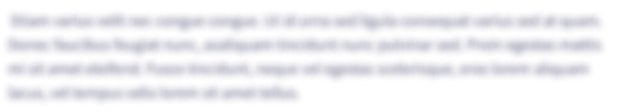
Students have asked these similar questions
CODE IN PYTHON PLEASE
The objective is to create a code in Python that can extract the columns highlighted in blue (Column T and AB3) and output them to a .txt file. The code should be able to generate the text file with the columns that are highlighted in blue and store them on a separate folder. Below shows how the Test.xlsm file looks like as well as how the text file should look like when the code extracts and outputs it.
Google drive to access Test.xlsm file: https://drive.google.com/drive/folders/16utzb5_h7yMCN8_13E_JqasfcpykZOYr?usp=sharing
What my code outputs is shown in the picture (O1.png)
What I would like for my code to output is the columns next to each other (Right Example.png)
The current code is able to output Columns T and AB3 but I am not able to output them next to each other as shown above. We would also like for the code to be capable of storing the text file to a separate folder. Below is the code I have been working on.
#package to read xlsm file import openpyxl…
CODE IN PYTHON PLEASE
The objective is to create a code in Python that can extract the columns highlighted in blue (Column T and AB3) and output them to a .txt file. The code should be able to generate the text file with the columns that are highlighted in blue and store them on a separate folder. Below shows how the Test.xlsm file looks like as well as how the text file should look like when the code extracts and outputs it.
Google drive to access Test.xlsm file: https://drive.google.com/drive/folders/16utzb5_h7yMCN8_13E_JqasfcpykZOYr?usp=sharing
What my code outputs is shown in the picture (O1.png)
What I would like for my code to output is the columns next to each other (Right Example.png)
The current code is able to output Columns T and AB3 but I am not able to output them next to each other as shown above. We would also like for the code to be capable of storing the text file to a separate folder. Below is the code I have been working on.
#package to read xlsm
file import openpyxl…
The "-t" flag to "ls" sorts the listing by modification time. Write a BASH line which will write the name of file with the oldest modification time into a file called "lastfile".
Chapter 9 Solutions
Programming with Microsoft Visual Basic 2017
Ch. 9 - Which of the following opens the employ.txt file...Ch. 9 - If the file to be opened exists, which method...Ch. 9 - Which of the following reads a line of text from a...Ch. 9 - What type of object is created by the OpenText...Ch. 9 - Prob. 7RQCh. 9 - The horizontal line in a menu is called _____.
a...Ch. 9 - Prob. 9RQCh. 9 - Prob. 10RQCh. 9 - Prob. 11RQCh. 9 - Prob. 3E
Knowledge Booster
Learn more about
Need a deep-dive on the concept behind this application? Look no further. Learn more about this topic, computer-science and related others by exploring similar questions and additional content below.Similar questions
- You develop a Python application for your school. You need to read and write data to a text file. If the file does not exist, it must be created. If the file has content, the content must be removed. Which code should you use? Group of answer choices open(“local_data”, “r”) open(“local_data”, “w+”) open(“local_data”, “r+”) D. open(“local_data”, “w”)arrow_forwardCreate an inputfile named "inputFile.txt" (use "Note Pad") that contains the following data. Be sure that the last line of the file is empty (i.e., not even a space character). In other words, after entering the second line of data, press the <ENTER> key, save the file, then exit the editor. 5 10 6 923 7 13 40 Implement the following algorithm Create & Open inputFileCreate & Open outputFileRead first line of data into variables a, b, c, dDOWHILE !EOF Create a unique formula that uses the variables a, b, c, & d. For example, value = (a*a) + b - c + d Output value into outputFile Read each line of data into variables a, b, c, dENDDOClose inputFileClose outputFile Post the source code (embed the code in your response; DO NOT ATTACH THE C++ FILE).arrow_forwardIf you call the File.CreateText method and the specified file already exists, what happens to the existing file?arrow_forward
- Use python language for a program that modifies and sorts the content of a specific csv file based on the inputted column name. The program should ask Enter filename: Enter column name to be sorted: Additionally, the csv file must be modified and no additional csv files must be created. The application will catch and display an error message "the file does not exist" if the csv file does not exist. *if possibe, do not use pandas*arrow_forwardCreates a sales receipt, displays the receipt entries and totals, and saves the receipt entries to a file .Prompt the user to enter the - Item Name Item Quantity Item Price Display the item name, the quantity, and item price, and the extended price (Item Quantity multiplied by Item Price) after the entry is made Save the item name, quantity, item price, and extended price to a file When you create the file, prompt the user for the name they want to give the file Separate the items saved with commas Each entry should be on a separate line in the text file Ask the user if they have more items to enter Once the user has finished entering items Close the file with the items entered Display the sales total If the sales total is more than $100 Calculate and display a 10% discount Calculate and display the sales tax using 8% as the sales tax rate The sales tax should be calculated on the sales total after the discount Display the total for the sales receiptarrow_forwardA student wants to write into a file called myfile, without deleting its existing content. Which one of the following functions should he or she use? f = open('myfile', 'r') f = open('myfile', 'w+b') f = open('myfile', '+') f = open('myfile', 'a')arrow_forward
- If you call the File.AppendText method and the specified file already exists, what happens to the existing file?arrow_forwardSlide Type Slide • Exercise # 4 A hotel salesperson enters sales in a text file. Each line contains the following, separated by semicolons: • The name of the client, the service sold (such as Dinner, Conference, Lodging, and so on), • The amount of the sale, and the date of that event. • Write a program that reads such a file and displays the total amount for each service category. Display an error if the file does not exit or the format of the record is incorrect. No need to display anything else in this regard. Note that you can assume that the dates are entered correctly (no need to validate them). You may also assume that the name of the input text file is inputex4.txt. • Make sure you use a dictionary in your solution. • Sample run is included below for the given input file inputex4.txt Summary of total sales according to services Dinner 634.75 Conference 1133.25 Lodging Dinner and Lodging 550.25 625.14 Slide Tyne Fragment varrow_forwardCreate an application that writes a series of random numbers to a file. Each random number should be in the range of 1 through 100. The application should let the user specify how many random numbers the file will hold and should use a SaveFileDialog control to let the user specify the file's name and address.arrow_forward
- Using C++ Language Create a file called input9B.txt and type (or copy) the following text exactly as it appears below into that file. You may cut and paste the following 7 blue lines (including the blank line between the two paragraphs) into that file: C++ is a cross-platform language that can be used to create high-performance applications. C++ was developed by Bjarne Stroustrup, as an extension to the C language. C++ gives programmers a high level of control over system resources and memory. C++ is one of the world's most popular programming languages. C++ can be found in today's operating systems, Graphical User Interfaces, and embedded systems. C++ is an object-oriented programming language which gives a clear structure to programs and allows code to be reused, lowering development costs. Compile and run the program, using the input9B.txt file as the input file. Did this program produce the same exact output as shown above? What do you think the problem is? The problem is…arrow_forwardCoose corect option: q. _________________ is used to open the sequential file access for append. a) CreateText method b) AppendText method c) OpenText method d) WriteText methodarrow_forwardShould not be case sensitive when getting the column name. Use python language for a program that modifies and sorts the content of a specific csv file based on the inputted column name. The program should ask Enter filename: Enter column name to be sorted: Additionally, the csv file must be modified and no additional csv files must be created. The application will catch and display an error message "the file does not exist" if the csv file does not exist.arrow_forward
arrow_back_ios
SEE MORE QUESTIONS
arrow_forward_ios
Recommended textbooks for you
 Programming with Microsoft Visual Basic 2017Computer ScienceISBN:9781337102124Author:Diane ZakPublisher:Cengage Learning
Programming with Microsoft Visual Basic 2017Computer ScienceISBN:9781337102124Author:Diane ZakPublisher:Cengage Learning Microsoft Visual C#Computer ScienceISBN:9781337102100Author:Joyce, Farrell.Publisher:Cengage Learning,Programming Logic & Design ComprehensiveComputer ScienceISBN:9781337669405Author:FARRELLPublisher:Cengage
Microsoft Visual C#Computer ScienceISBN:9781337102100Author:Joyce, Farrell.Publisher:Cengage Learning,Programming Logic & Design ComprehensiveComputer ScienceISBN:9781337669405Author:FARRELLPublisher:Cengage- COMPREHENSIVE MICROSOFT OFFICE 365 EXCEComputer ScienceISBN:9780357392676Author:FREUND, StevenPublisher:CENGAGE L

Programming with Microsoft Visual Basic 2017
Computer Science
ISBN:9781337102124
Author:Diane Zak
Publisher:Cengage Learning

Microsoft Visual C#
Computer Science
ISBN:9781337102100
Author:Joyce, Farrell.
Publisher:Cengage Learning,

Programming Logic & Design Comprehensive
Computer Science
ISBN:9781337669405
Author:FARRELL
Publisher:Cengage

COMPREHENSIVE MICROSOFT OFFICE 365 EXCE
Computer Science
ISBN:9780357392676
Author:FREUND, Steven
Publisher:CENGAGE L
Linux - Tutorial for Beginners in 13 MINUTES! [ UPDATED ]; Author: bai;https://www.youtube.com/watch?v=BMGixkvJ-6w;License: Standard YouTube License, CC-BY
What is Linux?; Author: Techquickie;https://www.youtube.com/watch?v=zA3vmx0GaO8;License: Standard YouTube License, CC-BY
Introduction to Linux and Basic Linux Commands for Beginners; Author: sakitech;https://www.youtube.com/watch?v=IVquJh3DXUA;License: Standard Youtube License