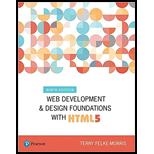
Concept explainers
The linking of web pages with each other is done using “<a>” tag.
Hence, the correct answer is option “C”.
Explanation of Solution
Web Page:
Web page is an internet document which is written in Hypertext Markup Language (HTML) to create style sheets and many others and to upload the required data on the browser.
Tag used for linking the web pages:
“<a> tag” is used to link the web pages with each other. It is a tag used to create hyperlink that directs to other new web pages from the current pages. “href” value is the important attribute in the <a> tag that has information of destination of the link.
Explanation for incorrect options:
<link> tag:
The <link> tag is used for defining the link between web document and any other external source.
Hence, the option “A” is wrong.
<hyperlink> tag:
Hyperlink is a HTML link of hypertext document that directs to the required section. It is also used for creating hyperlink between the documents. It can be link, image, word, phrase and many others.
Hence, the option “B” is wrong.
<body> tag:
The body of the code is written in between the tags <body> and </body>. This section will have the information of the body that defines the topic.
Hence, the option “D” is wrong.
Want to see more full solutions like this?
Chapter 2 Solutions
Web Development and Design Foundations with HTML5 (9th Edition) (What's New in Computer Science)
- Computer Science Locate six websites: two e-commerce websites, two blogs about web design, and two organizational websites. Familiarize yourself with the navigation on each website. 2. Examine how each website presents text links. Does the link text clearly identify the link’s target webpage or content? Do tooltips appear when you point to a text link? Does the website use both color and formatting to define text links? How are fresh and followed links differentiated? Are hidden or rollover text links used? 3. Examine how each website presents menus. What type(s) of menus does the website use? Do any examples of hidden menus exist? Were they easy to find and use? 4. Will the results of your research determine what type(s) of navigation you would use as a web designer? If yes, how? If no, why not?arrow_forwardWHAT IS NEW SEMATIC ELEMENTS IN HTML5arrow_forwardWhat are the essential components of an HTML webpage?arrow_forward
- Write HTML code for creating the below List. Client side coding Ajax Javascript HTML Server side coding CGI PHP Python Client & Server side Opa Dartarrow_forwardwhy <A> tag is used in HTML? write down the meaning of all the <A> tag attributes.arrow_forwardHow to create a frame in HTML? Explain with example.arrow_forward
- What is the th tag in html.arrow_forwardHTML True or false: To insert a video, we use a video tag and set its src attribute to a local or remote URL containing a playable movie.arrow_forwardCreate a html page that contains the following Table One Assignment Five Two Eight Three Six Four Sevenarrow_forward
 New Perspectives on HTML5, CSS3, and JavaScriptComputer ScienceISBN:9781305503922Author:Patrick M. CareyPublisher:Cengage Learning
New Perspectives on HTML5, CSS3, and JavaScriptComputer ScienceISBN:9781305503922Author:Patrick M. CareyPublisher:Cengage Learning
