Select the correct command, term, or option. This term describes a predesigned file with formatting and graphical elements on which you can base a file; using a template is a quick way to create a Choose.. professional-looking file (document, presentation, spreadsheet, or database). This term describes an interface element that contains a variety of options and commands that allow you to manage your files and perform tasks such as Choose. saving and printing. Use this button to return to an open file from the backstage area. Choose. Click this tab to display the backstage area. Choose.. The name of the open file displays on this area at the top of the workbook. Choose. Click this button to display the previous folder level. Choose. A OneDrive account or USB flash drive is an example of this, which is the place you save a file on the computer. Choose. This part of the file should be descriptive of the file contents so you can easily find the file you need. Choose.. Click this option in the backstage area to open a file from within an application. Choose. This Microsoft Office feature allows you to search and browse for information about Office application features. Choose. This feature in Microsoft Office applications accesses Help and executes commands based on a keyword search. Choose.
Select the correct command, term, or option. This term describes a predesigned file with formatting and graphical elements on which you can base a file; using a template is a quick way to create a Choose.. professional-looking file (document, presentation, spreadsheet, or database). This term describes an interface element that contains a variety of options and commands that allow you to manage your files and perform tasks such as Choose. saving and printing. Use this button to return to an open file from the backstage area. Choose. Click this tab to display the backstage area. Choose.. The name of the open file displays on this area at the top of the workbook. Choose. Click this button to display the previous folder level. Choose. A OneDrive account or USB flash drive is an example of this, which is the place you save a file on the computer. Choose. This part of the file should be descriptive of the file contents so you can easily find the file you need. Choose.. Click this option in the backstage area to open a file from within an application. Choose. This Microsoft Office feature allows you to search and browse for information about Office application features. Choose. This feature in Microsoft Office applications accesses Help and executes commands based on a keyword search. Choose.
Chapter14: Files And Streams
Section: Chapter Questions
Problem 3E
Related questions
Question

Transcribed Image Text:Choose..
storage medium
template
File
Open
Вack
Help
Up arrow
Tell Me
Title bar
backstage area
file name

Transcribed Image Text:Select the correct command, term, or option.
This term describes a predesigned file with formatting and graphical elements on which you can base a file; using a template is a quick way to create a
Choose..
professional-looking file (document, presentation, spreadsheet, or database).
This term describes an interface element that contains a variety of options and commands that allow you to manage your files and perform tasks such as
Choose.
saving and printing.
Use this button to return to an open file from the backstage area.
Choose.
Click this tab to display the backstage area.
Choose..
The name of the open file displays on this area at the top of the workbook.
Choose.
Click this button to display the previous folder level.
Choose.
A OneDrive account or USB flash drive is an example of this, which is the place you save a file on the computer.
Choose.
This part of the file should be descriptive of the file contents so you can easily find the file you need.
Choose..
Click this option in the backstage area to open a file from within an application.
Choose.
This Microsoft Office feature allows you to search and browse for information about Office application features.
Choose.
This feature in Microsoft Office applications accesses Help and executes commands based on a keyword search.
Choose.
Expert Solution
This question has been solved!
Explore an expertly crafted, step-by-step solution for a thorough understanding of key concepts.
This is a popular solution!
Trending now
This is a popular solution!
Step by step
Solved in 2 steps with 2 images
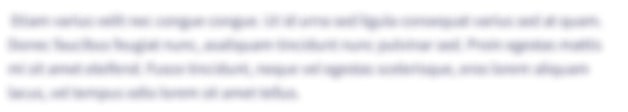
Knowledge Booster
Learn more about
Need a deep-dive on the concept behind this application? Look no further. Learn more about this topic, computer-science and related others by exploring similar questions and additional content below.Recommended textbooks for you

Microsoft Visual C#
Computer Science
ISBN:
9781337102100
Author:
Joyce, Farrell.
Publisher:
Cengage Learning,

EBK JAVA PROGRAMMING
Computer Science
ISBN:
9781337671385
Author:
FARRELL
Publisher:
CENGAGE LEARNING - CONSIGNMENT

COMPREHENSIVE MICROSOFT OFFICE 365 EXCE
Computer Science
ISBN:
9780357392676
Author:
FREUND, Steven
Publisher:
CENGAGE L

Microsoft Visual C#
Computer Science
ISBN:
9781337102100
Author:
Joyce, Farrell.
Publisher:
Cengage Learning,

EBK JAVA PROGRAMMING
Computer Science
ISBN:
9781337671385
Author:
FARRELL
Publisher:
CENGAGE LEARNING - CONSIGNMENT

COMPREHENSIVE MICROSOFT OFFICE 365 EXCE
Computer Science
ISBN:
9780357392676
Author:
FREUND, Steven
Publisher:
CENGAGE L

Programming with Microsoft Visual Basic 2017
Computer Science
ISBN:
9781337102124
Author:
Diane Zak
Publisher:
Cengage Learning