Redesign your personal web page to include at least two pieces of information on your topic, with "good" color choices and "good" text choices. Use Javascript (as appropriate and if desired) and expand the CSS file to cover all text and color choices. Technology allowed: HTML5, CSS3, personally-written Javascript Here is the html and css code I have so far. Please help me to add some javascript to my webpage and the two specifications mentioned before. <!DOCTYPE html> <html> <head> <meta charset="utf-8"> <title>Make-UpWorld</title> <link rel="stylesheet" href="styles.css"> </head> <body> <h1>Makeup World</h1> <h3>Get the makeup that works the best for you</h3> <section> <h2><table> <div><caption><h3>Select below to start your journey!</h3></caption></div> <tr> <th> Foundation </th> <th> Concealer </th> <th> Blush & Bonzer </th> <th> Mascara </th> <th> Lipstick </th> <th> Others </th> </tr> </table></h2> </section> <img src="/public_html/makeup1.jpg" alt="makeup"> </body> </html> body { background-color: rgb(213, 203, 236); } h1 { text-align: center; font-family: "Century Gothic"; color: purple; font-weight: 900; } h2 { text-align: center; font-family: "Century Gothic"; font-weight: normal; } h3 { text-align: center; font-family: "Century Gothic"; font-weight: 400; } h4{ text-align: center; font-family: "Century Gothic"; color: purple; font-weight: 500; } table, th, td { background-color: rgb(232, 198, 235); border: 2px solid rgb(150, 116, 197); margin-left: auto; margin-right: auto; text-align: center; font-family: "Century Gothic"; font-weight: bold; }
Redesign your personal web page to include at least two pieces of information on your topic, with "good" color choices and "good" text choices. Use Javascript (as appropriate and if desired) and expand the CSS file to cover all text and color choices. Technology allowed: HTML5, CSS3, personally-written Javascript Here is the html and css code I have so far. Please help me to add some javascript to my webpage and the two specifications mentioned before. <!DOCTYPE html> <html> <head> <meta charset="utf-8"> <title>Make-UpWorld</title> <link rel="stylesheet" href="styles.css"> </head> <body> <h1>Makeup World</h1> <h3>Get the makeup that works the best for you</h3> <section> <h2><table> <div><caption><h3>Select below to start your journey!</h3></caption></div> <tr> <th> Foundation </th> <th> Concealer </th> <th> Blush & Bonzer </th> <th> Mascara </th> <th> Lipstick </th> <th> Others </th> </tr> </table></h2> </section> <img src="/public_html/makeup1.jpg" alt="makeup"> </body> </html> body { background-color: rgb(213, 203, 236); } h1 { text-align: center; font-family: "Century Gothic"; color: purple; font-weight: 900; } h2 { text-align: center; font-family: "Century Gothic"; font-weight: normal; } h3 { text-align: center; font-family: "Century Gothic"; font-weight: 400; } h4{ text-align: center; font-family: "Century Gothic"; color: purple; font-weight: 500; } table, th, td { background-color: rgb(232, 198, 235); border: 2px solid rgb(150, 116, 197); margin-left: auto; margin-right: auto; text-align: center; font-family: "Century Gothic"; font-weight: bold; }
New Perspectives on HTML5, CSS3, and JavaScript
6th Edition
ISBN:9781305503922
Author:Patrick M. Carey
Publisher:Patrick M. Carey
Chapter5: Designing For The Mobile Web: Creating A Mobile Website For A Daycare Center
Section: Chapter Questions
Problem 18CP1
Related questions
Question
Redesign your personal web page to include
- at least two pieces of information on your topic, with "good" color choices and "good" text choices.
- Use Javascript (as appropriate and if desired) and expand the CSS file to cover all text and color choices.
Technology allowed: HTML5, CSS3, personally-written Javascript
Here is the html and css code I have so far. Please help me to add some javascript to my webpage and the two specifications mentioned before.
<!DOCTYPE html>
<html>
<head>
<meta charset="utf-8">
<title>Make-UpWorld</title>
<link rel="stylesheet" href="styles.css">
</head>
<body>
<h1>Makeup World</h1>
<h3>Get the makeup that works the best for you</h3>
<section>
<h2><table>
<div><caption><h3>Select below to start your journey!</h3></caption></div>
<tr>
<th> Foundation </th>
<th> Concealer </th>
<th> Blush & Bonzer </th>
<th> Mascara </th>
<th> Lipstick </th>
<th> Others </th>
</tr>
</table></h2>
</section>
<img src="/public_html/makeup1.jpg" alt="makeup">
</body>
</html>
body {
background-color: rgb(213, 203, 236);
}
h1 {
text-align: center;
font-family: "Century Gothic";
color: purple;
font-weight: 900;
}
h2 {
text-align: center;
font-family: "Century Gothic";
font-weight: normal;
}
h3 {
text-align: center;
font-family: "Century Gothic";
font-weight: 400;
}
h4{
text-align: center;
font-family: "Century Gothic";
color: purple;
font-weight: 500;
}
table, th, td {
background-color: rgb(232, 198, 235);
border: 2px solid rgb(150, 116, 197);
margin-left: auto;
margin-right: auto;
text-align: center;
font-family: "Century Gothic";
font-weight: bold;
}
Expert Solution
This question has been solved!
Explore an expertly crafted, step-by-step solution for a thorough understanding of key concepts.
This is a popular solution!
Trending now
This is a popular solution!
Step by step
Solved in 2 steps
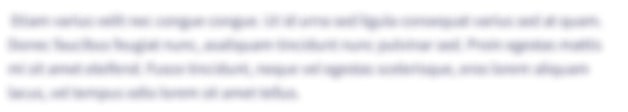
Knowledge Booster
Learn more about
Need a deep-dive on the concept behind this application? Look no further. Learn more about this topic, computer-science and related others by exploring similar questions and additional content below.Recommended textbooks for you

New Perspectives on HTML5, CSS3, and JavaScript
Computer Science
ISBN:
9781305503922
Author:
Patrick M. Carey
Publisher:
Cengage Learning

New Perspectives on HTML5, CSS3, and JavaScript
Computer Science
ISBN:
9781305503922
Author:
Patrick M. Carey
Publisher:
Cengage Learning