Project 3-: Create a new website. This one is your personal portfolio. When you start applying for jobs they want to know what you do and what you're passionate about, they see projects and updates from start to finish. A resume is very important and in the world of programming, a web portfolio and projects are just as important. • Create a project - add index.html o . o • Add another file - aboutme.html O . in the head - add the Title "'s Portfolio", or whatever you want. In the body · add a heading - Add the name of your portfolio . add an unordered list - each item - create a hyperlink to web portfolios you like (minimum three) • Add another file contactme.html o add a heading in the body element - add "About Me" o add a heading in the body element - add "Contact Me" Create a folder and name it "images" Inside of images add a file - "style.css" Head back into index.html - inside of the head element - link your style.css file
Project 3-: Create a new website. This one is your personal portfolio. When you start applying for jobs they want to know what you do and what you're passionate about, they see projects and updates from start to finish. A resume is very important and in the world of programming, a web portfolio and projects are just as important. • Create a project - add index.html o . o • Add another file - aboutme.html O . in the head - add the Title "'s Portfolio", or whatever you want. In the body · add a heading - Add the name of your portfolio . add an unordered list - each item - create a hyperlink to web portfolios you like (minimum three) • Add another file contactme.html o add a heading in the body element - add "About Me" o add a heading in the body element - add "Contact Me" Create a folder and name it "images" Inside of images add a file - "style.css" Head back into index.html - inside of the head element - link your style.css file
Chapter13: Handling Events
Section: Chapter Questions
Problem 3E: Create a project named ClassicBookSelector that contains a Form with a ListBox that lists at least...
Related questions
Question

Transcribed Image Text:Project 3 -: Create a new website. This one is your personal portfolio. When you start
applying for jobs they want to know what you do and what you're passionate about, they
see projects and updates from start to finish. A resume is very important and in the
world of programming, a web portfolio and projects are just as important.
•
Create a project - add index.html
o
•
o
•
in the head - add the Title "<your name>'s Portfolio", or whatever
you want.
In the body
.
• Add another file - aboutme.html O
add a heading - Add the name of your portfolio
add an unordered list - each item - create a hyperlink to
web portfolios you like (minimum three)
• Add another file contactme.html
o add a heading in the body element - add "About Me"
o add a heading in the body element - add "Contact Me"
Create a folder and name it "images"
Inside of images add a file - "style.css"
Head back into index.html - inside of the head element - link your style.css
file
Expert Solution
This question has been solved!
Explore an expertly crafted, step-by-step solution for a thorough understanding of key concepts.
Step by step
Solved in 5 steps with 3 images
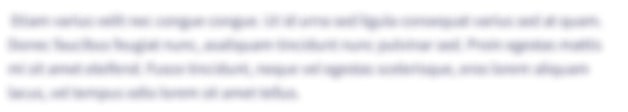
Knowledge Booster
Learn more about
Need a deep-dive on the concept behind this application? Look no further. Learn more about this topic, computer-science and related others by exploring similar questions and additional content below.Recommended textbooks for you

Microsoft Visual C#
Computer Science
ISBN:
9781337102100
Author:
Joyce, Farrell.
Publisher:
Cengage Learning,

Microsoft Visual C#
Computer Science
ISBN:
9781337102100
Author:
Joyce, Farrell.
Publisher:
Cengage Learning,