Part II: External Style Sheet Yahoo mail On-line advertising is a major revenue stream for the website. You found the background image of the user sign-in webpage is a good place to display advertisements, when you were using Yahoo Email. A screen-shot of Yahoo Email sign-in webpage is shown at right. You decide to use an external style sheet to do the job. With the external style sheet, the sign-in webpage is displayed by browsers as follows: The webpage has a background image. Like Yahoo Email, the HTML form is displayed on the righ part of the screen. The position of HTML elements can b specified with either CSS positioning properties or CSS box model . Depending on how the controls in the HTML form are arranged, you probably need to specify the width of the HTML form with CSS dimension properties.
Part II: External Style Sheet Yahoo mail On-line advertising is a major revenue stream for the website. You found the background image of the user sign-in webpage is a good place to display advertisements, when you were using Yahoo Email. A screen-shot of Yahoo Email sign-in webpage is shown at right. You decide to use an external style sheet to do the job. With the external style sheet, the sign-in webpage is displayed by browsers as follows: The webpage has a background image. Like Yahoo Email, the HTML form is displayed on the righ part of the screen. The position of HTML elements can b specified with either CSS positioning properties or CSS box model . Depending on how the controls in the HTML form are arranged, you probably need to specify the width of the HTML form with CSS dimension properties.
Programming with Microsoft Visual Basic 2017
8th Edition
ISBN:9781337102124
Author:Diane Zak
Publisher:Diane Zak
Chapter13: Web Site Applications
Section: Chapter Questions
Problem 3E
Related questions
Question
100%
Design webpage using html, css

Transcribed Image Text:Part II: External Style Sheet
Yahoo mail
On-line advertising is a major revenue stream for the
website. You found the background image of the user
sign-in webpage is a good place to display
advertisements, when you were using Yahoo Email. A
screen-shot of Yahoo Email sign-in webpage is shown at
right.
You decide to use an external style sheet to do the job.
With the external style sheet, the sign-in webpage is
displayed by browsers as follows:
The webpage has a background image.
Like Yahoo Email, the HTML form is displayed on the right
part of the screen. The position of HTML elements can be
specified with either CSS positioning properties or CSS
box model . Depending on how the controls in the HTML
form are arranged, you probably need to specify the
width of the HTML form with CSS dimension properties.

Transcribed Image Text:Form & CSS
Part I: HTML Form
facebook sign-in page
google sign-in page
Suppose you work as an intern for Footbook, a start-up
social networking website, to design a user sign-in
webpage with HTML language.
The sign-in webpage should look similar to the Facebook
or Google (one-page login version) user sign-in
webpages at right. That is, the webpage contains a HTML
form with following input elements:
a text box for inputting user account,
a password control for inputting password,
a checkbox for staying signed in, and
a submit button.
Moreover, in order to compete with other social
networking websites, you decide to add a select list
(drop-down menu) into the sign-in webpage, allowing
users to select one of the three languages to log into the
website. The select list looks like the picture below.
For testing purpose, the form data will be sent to the
server-side PHP program located at
http://www.webstepbook.com/params.php
Expert Solution
This question has been solved!
Explore an expertly crafted, step-by-step solution for a thorough understanding of key concepts.
This is a popular solution!
Trending now
This is a popular solution!
Step by step
Solved in 3 steps with 3 images
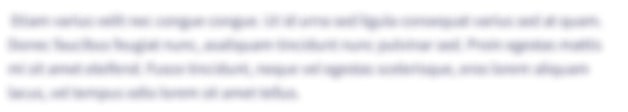
Knowledge Booster
Learn more about
Need a deep-dive on the concept behind this application? Look no further. Learn more about this topic, computer-science and related others by exploring similar questions and additional content below.Recommended textbooks for you

Programming with Microsoft Visual Basic 2017
Computer Science
ISBN:
9781337102124
Author:
Diane Zak
Publisher:
Cengage Learning

COMPREHENSIVE MICROSOFT OFFICE 365 EXCE
Computer Science
ISBN:
9780357392676
Author:
FREUND, Steven
Publisher:
CENGAGE L

Programming with Microsoft Visual Basic 2017
Computer Science
ISBN:
9781337102124
Author:
Diane Zak
Publisher:
Cengage Learning

COMPREHENSIVE MICROSOFT OFFICE 365 EXCE
Computer Science
ISBN:
9780357392676
Author:
FREUND, Steven
Publisher:
CENGAGE L