In our class meeting, we have discussed how to use EXTI interrupt to detect the push button signal (GPIO pin PC 13) and toggle the green LED (GPIO pin PA 5) when the button is pressed. Answer the following questions will help you enable external interrupts (EXTI) to detect a signal event external to the microcontroller. Please provide your answer in C/C++ language (Without the APIs from Mbed system). 1. To enable an interrupt, software needs to enable the interrupt. Software needs to perform two operations: enable the corresponding interrupt of the Cortex-M interrupt controller (NVIC), and enable the interrupt of the corresponding peripheral (set the Interrupt Mask Register). If only one of them is performed, the interrupt is not enabled. Find out the corresponding operations that software must perform to enable an EXTI interrupt on the GPIO pin PC 13, which is connected to the push button. 2. What is the name of the interrupt handler corresponding to EXTI 13? (Provides the function/subroutine name) 3. How to program the SYSCFG external interrupt configuration registers (SYSCFG_EXTICR) to map EXTI 13 to GPIO pin PC 13? The push-button is connected to PC 13.
In our class meeting, we have discussed how to use EXTI interrupt to detect the push button signal (GPIO pin PC 13) and toggle the green LED (GPIO pin PA 5) when the button is pressed. Answer the following questions will help you enable external interrupts (EXTI) to detect a signal event external to the microcontroller. Please provide your answer in C/C++ language (Without the APIs from Mbed system). 1. To enable an interrupt, software needs to enable the interrupt. Software needs to perform two operations: enable the corresponding interrupt of the Cortex-M interrupt controller (NVIC), and enable the interrupt of the corresponding peripheral (set the Interrupt Mask Register). If only one of them is performed, the interrupt is not enabled. Find out the corresponding operations that software must perform to enable an EXTI interrupt on the GPIO pin PC 13, which is connected to the push button. 2. What is the name of the interrupt handler corresponding to EXTI 13? (Provides the function/subroutine name) 3. How to program the SYSCFG external interrupt configuration registers (SYSCFG_EXTICR) to map EXTI 13 to GPIO pin PC 13? The push-button is connected to PC 13.
Computer Networking: A Top-Down Approach (7th Edition)
7th Edition
ISBN:9780133594140
Author:James Kurose, Keith Ross
Publisher:James Kurose, Keith Ross
Chapter1: Computer Networks And The Internet
Section: Chapter Questions
Problem R1RQ: What is the difference between a host and an end system? List several different types of end...
Related questions
Question
Number 3 please

Transcribed Image Text:In our class meeting, we have discussed how to use EXTI interrupt to detect the push button
signal (GPIO pin PC 13) and toggle the green LED (GPIO pin PA 5) when the button is pressed.
Answer the following questions will help you enable external interrupts (EXTI) to detect a signal
event external to the microcontroller. Please provide your answer in C/C++ language (Without
the APIs from Mbed system).
1. To enable an interrupt, software needs to enable the interrupt. Software needs to perform two
operations:
enable the corresponding interrupt of the Cortex-M interrupt controller (NVIC), and
enable the interrupt of the corresponding peripheral (set the Interrupt Mask Register).
If only one of them is performed, the interrupt is not enabled. Find out the corresponding operations
that software must perform to enable an EXTI interrupt on the GPIO pin PC 13, which is connected
to the push button.
2. What is the name of the interrupt handler corresponding to EXTI 13? (Provides the
function/subroutine name)
3. How to program the SYSCFG external interrupt configuration registers (SYSCFG_EXTICR) to
map EXTI 13 to GPIO pin PC 13? The push-button is connected to PC 13.
Expert Solution
This question has been solved!
Explore an expertly crafted, step-by-step solution for a thorough understanding of key concepts.
This is a popular solution!
Trending now
This is a popular solution!
Step by step
Solved in 2 steps
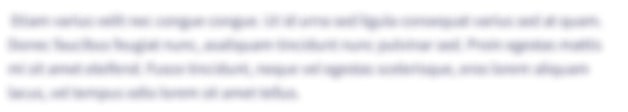
Recommended textbooks for you

Computer Networking: A Top-Down Approach (7th Edi…
Computer Engineering
ISBN:
9780133594140
Author:
James Kurose, Keith Ross
Publisher:
PEARSON

Computer Organization and Design MIPS Edition, Fi…
Computer Engineering
ISBN:
9780124077263
Author:
David A. Patterson, John L. Hennessy
Publisher:
Elsevier Science

Network+ Guide to Networks (MindTap Course List)
Computer Engineering
ISBN:
9781337569330
Author:
Jill West, Tamara Dean, Jean Andrews
Publisher:
Cengage Learning

Computer Networking: A Top-Down Approach (7th Edi…
Computer Engineering
ISBN:
9780133594140
Author:
James Kurose, Keith Ross
Publisher:
PEARSON

Computer Organization and Design MIPS Edition, Fi…
Computer Engineering
ISBN:
9780124077263
Author:
David A. Patterson, John L. Hennessy
Publisher:
Elsevier Science

Network+ Guide to Networks (MindTap Course List)
Computer Engineering
ISBN:
9781337569330
Author:
Jill West, Tamara Dean, Jean Andrews
Publisher:
Cengage Learning

Concepts of Database Management
Computer Engineering
ISBN:
9781337093422
Author:
Joy L. Starks, Philip J. Pratt, Mary Z. Last
Publisher:
Cengage Learning

Prelude to Programming
Computer Engineering
ISBN:
9780133750423
Author:
VENIT, Stewart
Publisher:
Pearson Education

Sc Business Data Communications and Networking, T…
Computer Engineering
ISBN:
9781119368830
Author:
FITZGERALD
Publisher:
WILEY