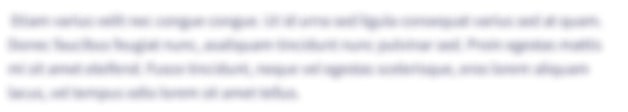Global Unified Technology Sales (GUTS) is moving toward a “bring your own device” (BYOD) model for employee computing. Employees can use traditional desktop computers in their offices. They can also use a variety of personal mobile computing devices such as tablets, smartphones, and laptops. The new computing model introduces some security risks that GUTS is attempting to address. The company wants to ensure that any devices connecting to their servers are properly registered and approved by the Information Technology department. The business requirements are attached. Given the attached business requirements, create the complete Crow’s Foot ERD containing all primary keys, foreign keys, and main attributes. Use specialization hierarchy if appropriate. This ERD is the initial database blueprint. Use the normalization procedures to remove any possible data redundancies. This process may produce additional entities. If additional entities are created, revise the ERD created in previous step. Use the normalization procedures to further audit the revised ERD. Create database table structures for your proposed entities in revised ERD. Identify in which normal forms your tables are. If a table is not in 3NF, convert it to 3NF or BCNF or 4NF as appropriate (Note: SQL statements do not have to be written to create tables or populate the data... Just need to show the table structures as a relation in a word document. For example for table Vendor, you can show it as Vendor(Vendor_Code, Vendor_Name, Vendor_Address, Vendor_Phone). Vendor_Code is the primary key. There is no foreign key for this table, but if there is one, identify it. Vendor is in 3NF and no modification is needed at this point. )
Global Unified Technology Sales (GUTS) is moving toward a “bring your own device” (BYOD) model for employee computing. Employees can use traditional desktop computers in their offices. They can also use a variety of personal mobile computing devices such as tablets, smartphones, and laptops. The new computing model introduces some security risks that GUTS is attempting to address. The company wants to ensure that any devices connecting to their servers are properly registered and approved by the Information Technology department. The business requirements are attached.
- Given the attached business requirements, create the complete Crow’s Foot ERD containing all primary keys, foreign keys, and main attributes. Use specialization hierarchy if appropriate. This ERD is the initial
database blueprint. Use the normalization procedures to remove any possible data redundancies. This process may produce additional entities. If additional entities are created, revise the ERD created in previous step. Use the normalization procedures to further audit the revised ERD. - Create database table structures for your proposed entities in revised ERD. Identify in which normal forms your tables are. If a table is not in 3NF, convert it to 3NF or BCNF or 4NF as appropriate
(Note: SQL statements do not have to be written to create tables or populate the data... Just need to show the table structures as a relation in a word document.
For example for table Vendor, you can show it as
Vendor(Vendor_Code, Vendor_Name, Vendor_Address, Vendor_Phone). Vendor_Code is the primary key. There is no foreign key for this table, but if there is one, identify it. Vendor is in 3NF and no modification is needed at this point. )


Trending now
This is a popular solution!
Step by step
Solved in 4 steps with 1 images