Creating a CRM Database To complete this assignment, you will need both MYSQL Workbench and a local installation of MYSQL Server. Both are available for free download at www.mysqL.com under the Downloads (GA) tab. Scenario In W2 Assignment 2, you used MYSQL Workbench to create an ER diagram for ABC Manufacturing's customer relationship management (CRM) system. The sales manager was so impressed with your work that he has hired you to create the database in MYSQL Tasks Based on the scenario and the requirements from W2 Assignment 2, using both MYSQL Server and MYSQL Workbench, create a schema called ABC_YourLastName. In this schema, create all the necessary tables, columns, and relationships to complete your database. You can download and view an example of MYSQL Schema called "MYSQL Sample Database" at www.mysqltutorialorg. To submit your database to the Submissions Area, you must export the schema to a file. To perform an export, complete the following steps from the MYSQL Workbench Home tab1 Click Manage Import/Export under the Server Administration column. 2 Make sure Data Export is highlighted on the Task and Object Browser. 3. Check the box next to ABC YourLastName in the left dialog box 4 Under Options, select the Export to Self-Contained File radio button and note the file path. 5. Change the name of the file from the default to SU ITS2110 W3_A2 LastName_Firstinitial.sql 6. Click Start Export 7. When the export is complete, you will need to upload the file to the Submissions Area.
Creating a CRM Database To complete this assignment, you will need both MYSQL Workbench and a local installation of MYSQL Server. Both are available for free download at www.mysqL.com under the Downloads (GA) tab. Scenario In W2 Assignment 2, you used MYSQL Workbench to create an ER diagram for ABC Manufacturing's customer relationship management (CRM) system. The sales manager was so impressed with your work that he has hired you to create the database in MYSQL Tasks Based on the scenario and the requirements from W2 Assignment 2, using both MYSQL Server and MYSQL Workbench, create a schema called ABC_YourLastName. In this schema, create all the necessary tables, columns, and relationships to complete your database. You can download and view an example of MYSQL Schema called "MYSQL Sample Database" at www.mysqltutorialorg. To submit your database to the Submissions Area, you must export the schema to a file. To perform an export, complete the following steps from the MYSQL Workbench Home tab1 Click Manage Import/Export under the Server Administration column. 2 Make sure Data Export is highlighted on the Task and Object Browser. 3. Check the box next to ABC YourLastName in the left dialog box 4 Under Options, select the Export to Self-Contained File radio button and note the file path. 5. Change the name of the file from the default to SU ITS2110 W3_A2 LastName_Firstinitial.sql 6. Click Start Export 7. When the export is complete, you will need to upload the file to the Submissions Area.
Chapter2: Database Design Fundamentals
Section: Chapter Questions
Problem 3TD
Related questions
Question
Note:- Dear experts don't copy paste content if uk 100% thn Answer else will downvoted
Don't use hand writing
Create on ms word or any else

Transcribed Image Text:Creating a CRM Database To complete this assignment, you will need both MYSQL Workbench and a local
installation of MYSQL Server. Both are available for free download at www.mysqL.com under the
Downloads (GA) tab. Scenario In W2 Assignment 2, you used MYSQL Workbench to create an ER diagram
for ABC Manufacturing's customer relationship management (CRM) system. The sales manager was so
impressed with your work that he has hired you to create the database in MYSQL Tasks Based on the
scenario and the requirements from W2 Assignment 2 using both MYSQL Server and MySQL Workbench,
create a schema called ABC YourLastName. In this schema, create all the necessary tables, columns, and
relationships to complete your database. You can download and view an example of MYSQL Schema
called "MYSQL Sample Database" at www.mysqltutorialorg. To submit your database to the Submissions
Area, you must export the schema to a file. To perform an export complete the following steps from the
MYSQL Workbench Home tab: 1 Click Manage Import/Export under the Server Administration column. 2
Make sure Data Export is highlighted on the Task and Object Browser. 3. Check the box next to
ABC YourLastName in the left dialog box 4 Under Options, select the Export to Self-Contained File radio
button and note the file path 5. Change the name of the file from the default to
SU_ITS2110 W3_A2_LastName_Firstinitialsql 6. Click Start Export 7. When the export is complete, you
will need to upload the file to the Submissions Area.
Expert Solution
This question has been solved!
Explore an expertly crafted, step-by-step solution for a thorough understanding of key concepts.
This is a popular solution!
Trending now
This is a popular solution!
Step by step
Solved in 2 steps with 1 images
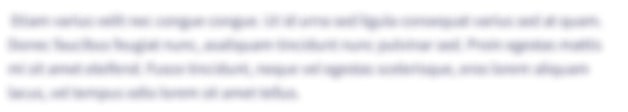
Knowledge Booster
Learn more about
Need a deep-dive on the concept behind this application? Look no further. Learn more about this topic, computer-science and related others by exploring similar questions and additional content below.Recommended textbooks for you

A Guide to SQL
Computer Science
ISBN:
9781111527273
Author:
Philip J. Pratt
Publisher:
Course Technology Ptr

Np Ms Office 365/Excel 2016 I Ntermed
Computer Science
ISBN:
9781337508841
Author:
Carey
Publisher:
Cengage


A Guide to SQL
Computer Science
ISBN:
9781111527273
Author:
Philip J. Pratt
Publisher:
Course Technology Ptr

Np Ms Office 365/Excel 2016 I Ntermed
Computer Science
ISBN:
9781337508841
Author:
Carey
Publisher:
Cengage
