1) Create a form that will ask users about their Full Name, email, password and PIN. 2) Attach a hidden field 'UserIP' to the form. 3) Send the data to the PHP page itself to verify the input using POST method. 4) Verify if the data was set through POST method using REQUEST superglobal. Provide a sort of checks that would be appropriete to verify the user credentials before allowing them log in (choose what is appropriete yourself). 5) If all the requirments were met store the username in the COOKIE. Send the user a temporary 9 digit password and add all the data that was sent through the form to the same email.
1) Create a form that will ask users about their Full Name, email, password and PIN. 2) Attach a hidden field 'UserIP' to the form. 3) Send the data to the PHP page itself to verify the input using POST method. 4) Verify if the data was set through POST method using REQUEST superglobal. Provide a sort of checks that would be appropriete to verify the user credentials before allowing them log in (choose what is appropriete yourself). 5) If all the requirments were met store the username in the COOKIE. Send the user a temporary 9 digit password and add all the data that was sent through the form to the same email.
Chapter5: Working With Excel Tables, Pivottables, And Pivotcharts
Section: Chapter Questions
Problem 4.8CP
Related questions
Question

Transcribed Image Text:1) Create a form that will ask users about their Full Name, email, password and PIN.
2) Attach a hidden field 'UserIP' to the form.
3) Send the data to the PHP page itself to verify the input using POST method.
4) Verify if the data was set through POST method using REQUEST superglobal. Provide all
sort of checks that would be appropriete to verify the user credentials before allowing them to
log in (choose what is appropriete yourself).
5) If all the requirments were met store the username in the COOKIE. Send the user a
temporary 9 digit password and add all the data that was sent through the form to the same
email.
6) Redirect the user to another php page and Display on it a message 'Welcome, email!' using
the POST value
you set up.
7) Destroy the COOKIE value.
Expert Solution
This question has been solved!
Explore an expertly crafted, step-by-step solution for a thorough understanding of key concepts.
Step by step
Solved in 2 steps
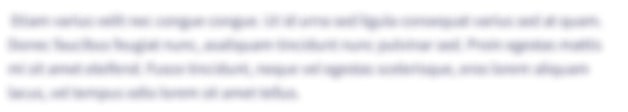
Knowledge Booster
Learn more about
Need a deep-dive on the concept behind this application? Look no further. Learn more about this topic, computer-science and related others by exploring similar questions and additional content below.Recommended textbooks for you

Np Ms Office 365/Excel 2016 I Ntermed
Computer Science
ISBN:
9781337508841
Author:
Carey
Publisher:
Cengage

Np Ms Office 365/Excel 2016 I Ntermed
Computer Science
ISBN:
9781337508841
Author:
Carey
Publisher:
Cengage